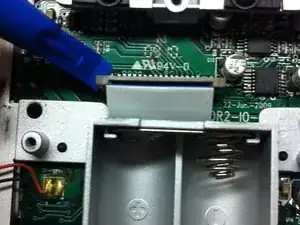Introduction
Tools
-
-
Remove the backing and the wire mesh microphone casing.
-
NOTE: The Speaker is connected to the motherboard and adhered to the back cover, so take caution when opening. I cannot foretell the chaos created if you break the speaker wire.
-
-
-
Gently pull apart main plate from front cover.
-
Also note that there is a ribbon cable connecting the front circuit board to the motherboard
-
-
-
Feed the ribbon cable through this opening. This is much easier than disconnecting from the front circuit board, which requires delicate, if not impossible maneuvers to reconnect upon reassembly.
-