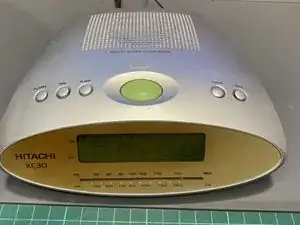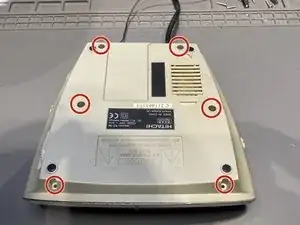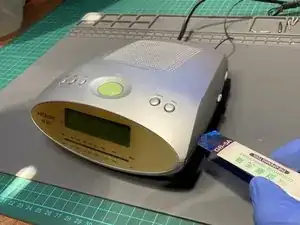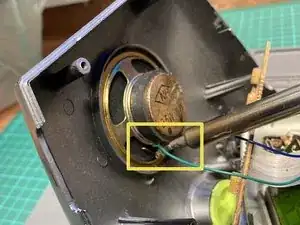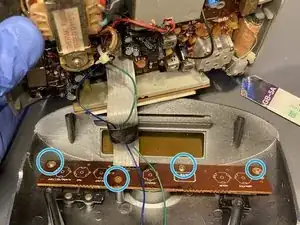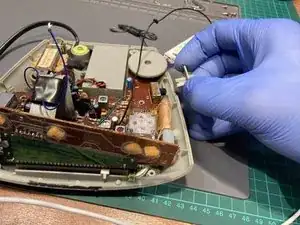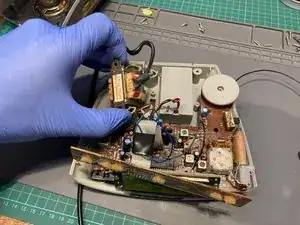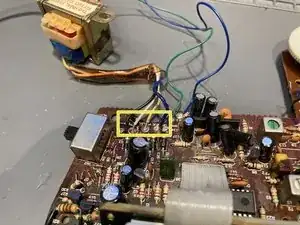Introduction
Tools
-
-
With the help of a pry tool, pop the cover open.
-
Open it from the back towards the clock display.
-
-
-
De-solder the speaker connections.
-
Unscrew the button panel from the top cover.
-
Pry out the button panel form the cover.
-
-
-
Remove the screws that secures the motherboard to the base.
-
Grab the motherboard on one side and pry it on the opposite side to release it from the base.
-