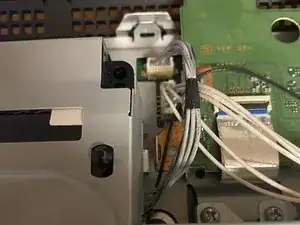Introduction
Was having heat issues and decided to clean it out. Here's the steps taken.
Tools
-
-
Remove sticker an underlying rubber tab
-
Remove the T8 security screw (T10 sometimes)
-
Pull cover towards you to remove
-
-
-
Remove the 6 long medium screws
-
Remove the medium medium screw. This screw is conveniently marked with an S if you forget what goes where.
-
Use a finger to press the tab next to the medium length screw and lift. The case pivots on the front.
-
When putting back together, place the front edge and rotate back. The screws will pop everything back in place.
-
-
-
Flip the Blu-Ray drive over and lift the black tab to remove the ribbon cable.
-
Disconnect the 4 pin cable attached to the Blu-Ray drive.
-
-
-
Using something non-conductive, lift this corner up to make removal easier.
-
Pull straight up to remove the power supply.
-
-
-
Remove the short medium screws
-
Remove the ground screw
-
Remove the heatsink screws and braces
-
Lift the front to remove
-
-
-
Unscrew the M screws and unplug the board battery. Your PS3 now does not know the date and time.
-
I messed up when I put it back together. The shield goes under the top half of the HDD cage.
-
Lift this side of the HDD cage and wiggle it. The pins can be tricky.
-
Remove the shield over the USB and WiFi controller
-
Remove the USB and WiFi controller. It lifts straight up. Remove the white tape.
-
Lift from this side to remove the motherboard shield.
-
The motherboard lifts right out
-
-
-
Ok, I forgot to take a picture before unscrewing the bottom. There are 4 small medium screws.
-
The back plate lifts up
-
The fan and cover lifts straight up
-
The heatsinks are not screwed down and lift right out
-
27 comments
I have this exact same ps3 model and I took it apart to clean it and now the controller won't sync. I press the PS button and all 4 lights blink rapidly (faster than when 1 blinks when it's charging) for about 30 secs and then turn off. I have tried to sync it a couple diff ways with the same result.
Jeff -
The ribbon cable in image 2 of step 6 may be loose.
knyrii -
My ps3 Fat bluetooth not working i am changing thE bluetooth plate but not working pls help
Only a few things I can think of:
Replacement module is bad
Replacement module is the wrong version
Something is interfering with the bluetooth signal
knyrii -
My PS3 keeps shutting down when trying to load a game...sometimes it goes but some other times not...
Any help?
Thanks in advance
Hi, you may need a new psu, but do some more research before purchasing.
Does the PS3 turn yellow then blink red before turning off or no