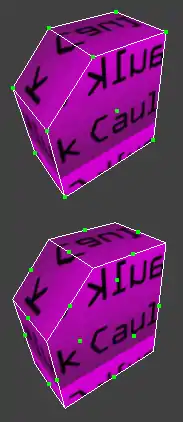
Bottom: The same brush with edge editing activated.
Edge editing and vertex editing are two very useful techniques which are used to fine-tune the look of brushes.
Edge editing lets you select any edge and move it around, while keeping all other edges in place, vertex editing allows you to do the same, but instead of edges, you can select the vertices (corners) of a brush.
To use edge editing any brush and press E or click ![]()
Vertex works exactly the same way, press V or click ![]()
Note: By pressing F you can enter the face editing mode, which works almost like the two others, but lets you select faces instead of vertices or edges.