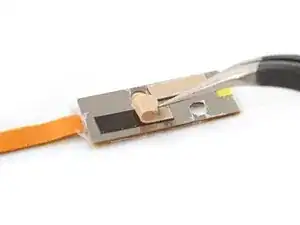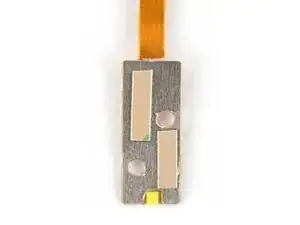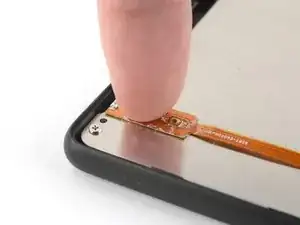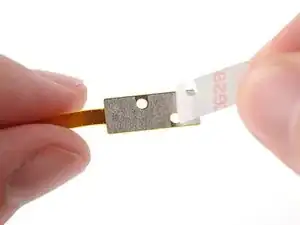Introduction
Use this guide to replace the adhesive underneath the power button board or replace a power button board altogether in your Kobo Clara eReader, Colour or BW edition.
Tools
Parts
-
-
Use a spudger, or your fingers, to remove the remaining adhesive at the power button board's spot on the frame.
-
Apply a few drops of isopropyl alcohol (>90%) to the power button board's spot on the frame.
-
Use a coffee filter or a lint-free cloth to wipe off any remaining adhesive residue.
-
Conclusion
Repair didn’t go as planned? Try some basic troubleshooting, or ask our Answers Community for help.