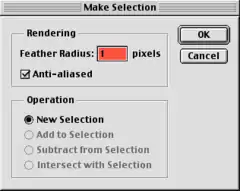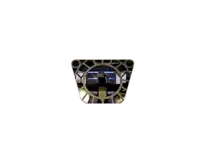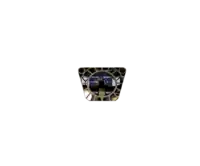< Filmmaking Basics < Matte Painting

Assignment #1 - using Art Rage Free or Adobe Photoshop or the free GIMP or Corel Painter: Assignment #2 - using Tux Paint: |
How to create starter pages for matte paintings This is only for people who want to make their own custom starter pages. |
The orginal movie frame
|
A sample frame  A still frame from the movie. |
A blank piece of paper
|
Place the picture  The frame is on the blank page. |
 Create a path
|
|
Turn the mask into a channel
|
Four channels  The first starter page now has a red, green, blue and alpha channel. |
The final product To create a matte painting in Tux Paint, you need a matching set of starter pages. |
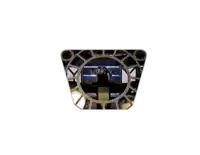 The Starter Page Set (part 1)
|
 The Starter Background Page (part 2 of 2)
|
Three sets of Starter pages |
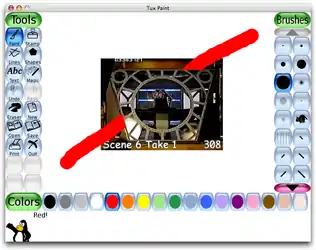 Three examples
|
Inside Tux Paint Once the starter pages are loaded, ,br>the kids can begin painting. |
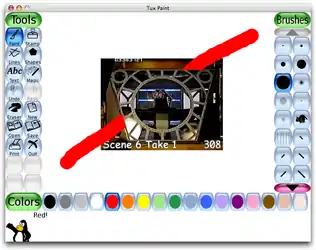 In Tux Paint
|
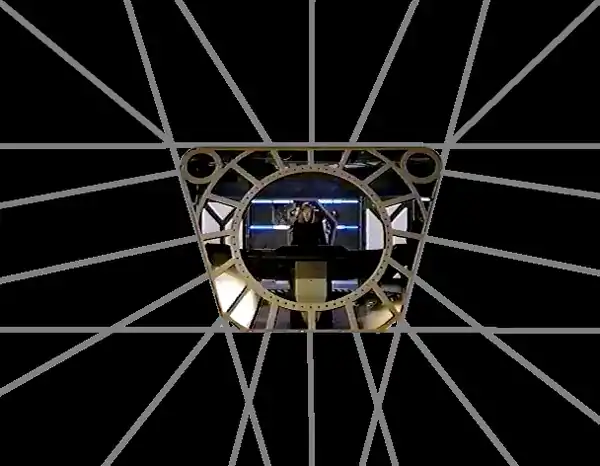 A simple matte painting
|
 Another Example of a Matte Painting
|
Done! 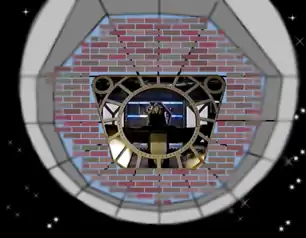 Save the picture
|
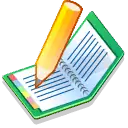 Send me your finished matte painting
Contact Your Instructor
|
This article is issued from Wikiversity. The text is licensed under Creative Commons - Attribution - Sharealike. Additional terms may apply for the media files.